Social Media
How to Start a Twitter Space on iPhone: A Step-by-Step Guide

Twitter Spaces is a powerful feature that allows users to create live audio discussions, connecting with followers and audiences in real-time. If you’re an iPhone user looking to start your first Twitter Space, here’s a comprehensive guide to help you get started.
What are Twitter Spaces?
Twitter Spaces provides you with a way to live-stream conversations on the platform. It is a versatile feature that can be used in multiple ways, such as to generate buzz about an event or product or to have authentic discussions with your target audience.
Instead of reading tweets, your followers can listen to you and participate in conversations through Twitter Spaces. For those who are trying to build a personal brand, this is an opportunity to genuinely connect with your audience without having to stick to character or time limits.
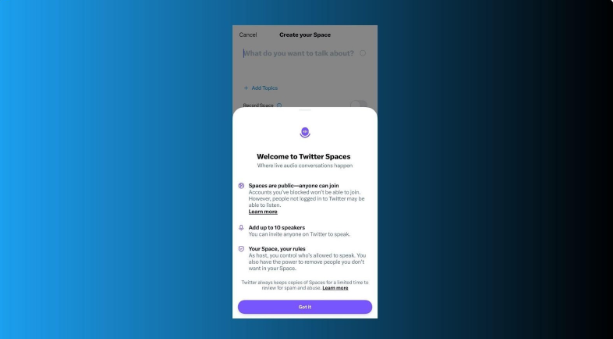
Why Use Twitter Spaces?
Twitter Spaces can be used to grow your brand and engage your Twitter community. You can use it as an avenue where you can nurture your relationships, build a new audience, and discuss topics that are relevant to your followers.
You can also utilize Twitter Spaces to build thought leadership in your field, share the latest updates, or launch a new product or service. For brands, using Spaces is important because it allows them to stand apart from their competition, attract new followers, and build a deeper relationship with their current followers to retain them.
Steps to Start a Twitter Space on iPhone
1. Update Your Twitter App
Make sure your Twitter app is updated to the latest version to access all available features, including Twitter Spaces.
2. Open the Twitter App
Launch the Twitter app on your iPhone and log in to your account if you haven’t already.
3. Access the Spaces Feature
To start a Space, tap on the ‘+’ icon (or the Compose Tweet button) located at the bottom of the screen. Select ‘Spaces’ from the available options.
4. Name Your Space
Enter a name for your Space that reflects the topic of discussion. A catchy and clear title can attract more participants.
5. Set Permissions
Choose who can speak during your Space. You can allow all participants, only followers, or specific people to join as speakers.
6. Customize Your Space
Add a description, schedule it for a later time, or invite co-hosts to help manage the session.
7. Start Your Space
Once you’re ready, tap ‘Start Your Space’ to go live. Your followers will be notified that your Space is active, and anyone on Twitter can join as a listener.
8. Manage Participants
As the host, you can control who speaks, mute participants, or remove disruptive users to maintain a smooth flow of conversation.
9.Use Twitter Polls for Engagement
-
Create a Poll Before or During the Space:
-
-
-
To create a poll, go to the Tweet composer and select the poll icon.
-
Write a question and provide up to four options for your audience to vote on.
-
Schedule the poll to close before or during the Space for real-time results.
-
-
-
Incorporate Poll Results:
-
-
-
Discuss the poll results live in your Space.
-
Use the outcomes as a springboard for deeper conversation or debate.
-
-
-
Encourage Participation:
-
-
Share the poll link in the Space for attendees to vote during the discussion.
-
Ask for opinions or insights based on the poll results to make your Space interactive.
-
Encourage twitter space listeners to participate by asking questions and allowing them to request speaking rights.
If you’re an iPhone user, you can easily start your own Space and enhance audience interaction by using Twitter poll votes to gather insights and feedback.
10. End Your Space
When the discussion is over, tap the ‘End’ button to close the Space. A summary of the session will be available in your Twitter analytics.
Pro Tips for Hosting a Successful Space
- Plan Your Topic: Have a clear agenda to keep the discussion engaging.
- Promote in Advance: Share the Space link with your audience beforehand.
- Involve Co-hosts: Having co-hosts can help manage participants and enrich the conversation.
- Engage with Listeners: Acknowledge comments and questions to make the session interactive.
Should you buy followers?
There’s no denying that having a lot of followers can be a key marketing goal when starting a business. More followers can mean more engagement, and more engagement means your sales will likely increase.So buy now BuyCheapestFollowers If you want quick result .
Conclusion
Starting a Twitter Space on iPhone is simple and a great way to connect with your audience. By following these steps and leveraging the features Twitter Spaces offers, you can create impactful live audio conversations and build a loyal community.
Social Media
Exploring extroly com: The ultimate platform for social engagement

Enter extroly com a fresh, vibrant space designed specifically for social engagement. Whether you’re looking to connect with like-minded individuals or share your passions and ideas, this platform offers unique features that elevate interaction to new heights. With its user-friendly interface and innovative tools, extroly com is quickly becoming the go-to destination for anyone eager to unlock deeper connections online. Ready to dive into what makes extroly com stand out? Let’s explore!
What is Extroly com?
Extroly com is an innovative social engagement platform that focuses on fostering authentic connections among users. Unlike traditional social media networks, it emphasizes quality interactions over quantity.
The platform allows individuals to create profiles showcasing their interests and passions, making it easier to find communities that resonate with them. Users can engage through discussions, share content, and participate in events tailored to their preferences.
One of the standout features of extroly com is its emphasis on real-time communication. Whether it’s through live chats or interactive forums, members have numerous ways to connect instantly.
With a focus on building relationships rather than just accumulating followers, extroly com encourages meaningful exchanges that extend beyond casual likes and shares. This approach makes it a refreshing alternative in today’s crowded digital landscape where genuine engagement often gets lost amidst noise.
How to Use Extroly com for Social Engagement
Getting started with extroly com is a breeze. First, create an account and personalize your profile. This helps you connect with others who share your interests.
Next, explore the various features. You can join groups or forums relevant to your passions. Engaging in discussions opens doors to new friendships and networking opportunities.
Don’t shy away from posting content. Share articles, images, or even short videos that reflect your personality. Authentic posts spark conversations and draw attention.
You can also participate in live events hosted on the platform. These real-time interactions foster deeper connections among users.
Make it a habit to respond to comments on your posts promptly. Engagement breeds more engagement; when you interact back, people are more likely to keep the conversation going.
Benefits of Using Extroly com
Extroly com offers a vibrant space for users to connect and engage. It fosters genuine interactions, allowing individuals to build meaningful relationships.
One of the standout benefits is its user-friendly interface. Navigating through various features feels intuitive and seamless, making it easy for anyone to jump in and start interacting.
The platform emphasizes community-building. Users can join interest-based groups that align with their passions, enhancing the likelihood of connecting with like-minded individuals.
Moreover, Extroly com encourages creativity through diverse content formats. Whether you prefer writing posts or sharing videos, there’s something for everyone.
Real-time feedback boosts engagement levels too. Users can receive instant reactions from peers on their contributions, fostering a dynamic conversation environment that keeps discussions alive.
In essence, using Extroly com transforms social interaction into an engaging adventure filled with opportunities for personal growth and connection.
Success Stories from Extroly com Users
Many users have transformed their social engagement through Extroly com. One notable success story is that of a small business owner who leveraged the platform to connect with local customers. By sharing engaging content and hosting interactive events, they saw a significant increase in foot traffic and sales.
Another user, an aspiring artist, utilized Extroly com to showcase their work. They quickly built a loyal following by interacting directly with fans and receiving real-time feedback on new pieces. This direct communication led to opportunities for collaboration and exhibition.
Educational institutions also benefit from Extroly com. A university used the platform to foster engagement among students during remote learning periods. Through polls, discussions, and live Q&As, they maintained strong connections within their community while enhancing student participation.
These stories reflect how diverse groups are harnessing the power of Extroly com for meaningful interactions and growth.
Comparison with Other Social Media Platforms
When comparing extroly com to other social media platforms, several key differences stand out. While giants like Facebook and Instagram focus heavily on personal branding and visual content, extroly com prioritizes genuine interactions.
Users connect through shared interests rather than curated feeds, fostering a community-oriented atmosphere. This makes it easier for individuals to form authentic relationships.
Another notable distinction is the streamlined user interface of extroly com. Unlike more cluttered platforms, its design encourages users to engage without distractions.
Additionally, the engagement metrics on extroly com are tailored specifically for interaction quality rather than sheer follower count or likes. This shift in focus cultivates deeper connections among users.
Those seeking meaningful engagement will find that extroly com offers an experience distinct from traditional social networks while still retaining essential elements of social connectivity.
Tips for Maximizing Your Experience on Extroly com
To get the most out of Extroly com, start by personalizing your profile. A catchy bio and vibrant images can attract more connections.
Engage actively with content. Commenting thoughtfully on posts not only showcases your personality but also builds relationships within the community.
Utilize hashtags wisely. This enhances visibility and helps you discover like-minded individuals or interests that resonate with you.
Experiment with different types of content. Share videos, polls, or articles to diversify your engagement strategy and keep followers intrigued.
Join groups aligned with your passions. Being part of these communities fosters deeper connections and provides valuable insights from others in similar fields.
Don’t hesitate to reach out directly to users whose work inspires you. Building genuine relationships can lead to exciting collaborations down the line!
Conclusion
Extroly com emerges as a powerful platform for those looking to boost their social engagement. It offers unique features tailored specifically for fostering connections and facilitating interaction among users. Navigating the site is straightforward, allowing anyone to get started quickly.
The benefits of using Extroly com extend beyond just increased visibility on social media. The platform encourages genuine interactions and community building, which can lead to long-lasting relationships both personally and professionally.
Success stories from current users highlight how Extroly com has transformed their online presence. Many have reported significant growth in followers, more meaningful conversations, and overall satisfaction with their engagement levels.
When compared to other social media platforms, Extroly com stands out due to its focus on quality over quantity. Users appreciate the lack of clutter often found elsewhere and enjoy a more intimate atmosphere conducive to real dialogue.
Social Media
Unpacking wapbald: What You Need to Know

Wapbald has been making waves across social media and various online platforms, capturing the attention of both enthusiasts and curious onlookers alike. But what exactly is wapbald? This intriguing term blends elements of culture, creativity, and even controversy into one captivating phenomenon. As we dive deeper into its significance, you’ll uncover a world that might just surprise you. Whether you’re an ardent follower or someone who’s simply heard whispers about it, there’s much to explore in the realm of wapbald. Let’s embark on this journey together!
History and Origin of Wapbald
Wapbald has an intriguing history that traces back to the early days of internet culture. It emerged as a niche term within specific online communities, primarily in the realm of gaming and social media.
The origin is often attributed to playful language experimentation among users. As these communities grew, so did the term’s usage. Wapbald quickly became a catchphrase that resonated with many.
Its influences can be seen in various memes, videos, and user-generated content across platforms. This evolution reflects how digital communication can shape language trends.
Over time, wapbald gained traction beyond its initial context. The blend of humor and relatability contributed to its widespread appeal. Users embraced it not just as a word but as part of their identity within the online landscape.
The Popularity and Influence of Wapbald
Wapbald has surged in popularity, captivating a diverse audience. Its unique blend of art and expression resonates with many, making it a cultural phenomenon.
Social media platforms have played a crucial role in this rise. Users share their interpretations and creations, generating buzz and fostering community engagement.
Influencers also contribute significantly to wapbald’s visibility. They showcase new styles and techniques, inspiring followers to experiment and embrace the trend.
The influence extends beyond individual creativity. Wapbald has sparked conversations about artistic freedom, identity, and modern culture. It encourages collaboration among artists from various backgrounds.
As more people engage with wapbald, its impact on contemporary art continues to grow. This movement is not just about aesthetics; it’s shaping how we view creativity itself.
Controversies Surrounding Wapbald
Wapbald has sparked significant debate since its emergence. Critics argue that it promotes a culture of excess, leading to unhealthy behaviors among its followers.
Social media plays a pivotal role in amplifying these concerns. Posts showcasing extravagant lifestyles can create unrealistic expectations, making it hard for some to separate fantasy from reality.
Moreover, the platform’s influence on youth cannot be ignored. Parents often express worry over how easily children can access content related to Wapbald. The potential impact on self-esteem and body image is alarming.
Another point of contention revolves around authenticity. Many question whether what they see is genuine or merely staged for likes and shares. It raises questions about trustworthiness in an age where perception often trumps reality.
These controversies highlight the delicate balance between enjoyment and awareness within the Wapbald community. Engaging with this phenomenon requires critical thinking and discernment from both creators and consumers alike.
How to Use Wapbald in Everyday Life
Wapbald can be a fun addition to your daily routine. Incorporating it into conversations adds an element of surprise and engagement. Try slipping it into casual chats with friends or family.
You might also explore creative ways to use wapbald in social media posts. A clever caption featuring the term can catch attention and spark curiosity among followers.
If you enjoy writing, consider weaving wapbald into your stories or poems. It could serve as a unique motif that resonates with readers on different levels.
Don’t shy away from using wapbald during brainstorming sessions at work. Its quirky nature can inspire innovative ideas and keep discussions lively. Embracing its versatility opens up endless possibilities for fun interactions!
Conclusion:
Wapbald has carved out a unique space in the cultural landscape. Its history reveals an evolution that reflects societal changes and shifts in community dynamics. The popularity of wapbald continues to grow, influencing various aspects of modern life, from art to social movements.
Despite its rise, controversies have emerged. These debates highlight the complexities surrounding its use and meaning within different contexts. Engaging with these discussions can deepen our understanding of wapbald and its implications for society.
In everyday life, incorporating wapbald can be both enriching and fun. Whether through creative expression or as part of conversations about contemporary issues, it presents opportunities for connection and awareness among diverse groups.
Social Media
Exploring anonibs: The New Frontier in Anonymous Communication

In a world increasingly dominated by social media and public personas, the need for anonymity has never been more crucial. Enter anonibs—a new player in the realm of anonymous communication that’s quickly gaining traction among users seeking privacy. These platforms allow individuals to express thoughts, ideas, and opinions without the fear of judgment or repercussion. But what exactly are anonibs? Why have they captured our attention so swiftly? As we embark on this journey into their digital landscape, we’ll uncover both the allure and challenges associated with these tools for anonymity. Get ready to dive deep into the fascinating world of anonibs!
Benefits of Anonymous Communication
Anonymous communication offers a unique sense of freedom. People can express themselves without the fear of judgment or backlash. This liberation encourages honesty and authenticity.
It also fosters open dialogue on sensitive topics. Individuals may feel more comfortable discussing personal issues, sharing opinions, or seeking advice when their identity remains concealed. Such candid conversations can lead to greater understanding and empathy among participants.
Additionally, anonymity protects privacy in an increasingly digital world. As online tracking becomes more prevalent, having the option for anonymous interactions allows users to guard their personal information effectively.
Moreover, anonymous platforms can spark creativity and innovation. With fewer constraints tied to reputation or social standing, individuals are often bolder in experimenting with ideas and perspectives that might otherwise be stifled in public forums.
The Dark Side of Anonibs: Misuse and Abuse
While anonibs offer a layer of privacy, this anonymity can lead to troubling behaviors. People sometimes misuse these platforms to spread hate speech or personal attacks without facing consequences.
The lack of accountability often emboldens users. They may engage in harassment or bullying, targeting individuals who are unable to defend themselves. This creates a toxic environment that can have real-world repercussions.
Moreover, the potential for misinformation is significant. Anonymous posts can quickly go viral, causing panic or confusion based on false information. The speed at which rumors circulate makes it difficult to verify facts before they spiral out of control.
Additionally, some individuals exploit anonibs for illegal activities, such as sharing sensitive data or engaging in illicit transactions. Such actions overshadow the positive aspects of anonymous communication and raise ethical questions about online interactions.
How to Use Anonibs Safely and Responsibly
Using anonibs safely begins with understanding the platform’s purpose. Remember, anonymity can be a double-edged sword. While it offers freedom of expression, it also comes with risks.
Start by protecting your personal information. Avoid sharing identifiable details such as your name or location. The less you reveal, the safer you’ll be.
Engage thoughtfully in discussions. Respect others’ opinions and refrain from using derogatory language. Anonibs should foster constructive conversations, not hostility.
Monitor your emotions while posting; impulsive comments can lead to regret later on. Take a moment before hitting send to evaluate whether your message aligns with responsible communication.
Familiarize yourself with the community guidelines specific to each anonib platform. Adhering to these rules helps maintain a positive environment for all users and enhances the overall experience of anonymous communication.
Alternatives to Anonibs for Anonymous Communication
If you’re looking for alternatives to anonibs, several options provide anonymous communication. One popular choice is encrypted messaging apps like Signal and Telegram. These platforms prioritize user privacy while allowing secure chats.
Another interesting option is forums that allow anonymous posting, such as 4chan or Reddit. They offer spaces where users can share ideas without revealing their identities.
Email services like ProtonMail also focus on confidentiality. With end-to-end encryption, you can communicate with peace of mind.
For those who enjoy discussions, consider using virtual private networks (VPNs). They mask your IP address and enhance online anonymity across various platforms.
Decentralized social media sites like Mastodon offer a way to engage without the fear of surveillance. Each alternative has its strengths tailored to different needs in the realm of anonymous communication.
The Future of Anonibs and Online Privacy
The future of anonibs is poised at the intersection of innovation and privacy. As technology evolves, so do the methods we use for anonymous communication. Anonibs could adapt to incorporate stronger encryption features or decentralized networks, enhancing user security.
Moreover, societal shifts towards valuing privacy may push developers to create platforms that prioritize anonymity without compromising safety. The demand for secure spaces where individuals can express thoughts freely will likely increase.
However, with advancements come challenges. Balancing freedom of expression and preventing misuse remains a complex issue. Developers will need to address how to mitigate harmful behaviors while preserving user rights.
Regulatory frameworks around online privacy are also evolving rapidly. Future legislation could shape how anonibs operate, requiring transparency balanced against users’ needs for confidentiality. The landscape ahead is uncertain but rich with potential as public awareness about digital rights continues to grow.
Conclusion:
The rise of anonibs marks a significant development in the landscape of online communication. As more people seek safe spaces to express their thoughts and feelings without fear of judgment, these platforms provide an appealing outlet. While they offer numerous benefits for users seeking anonymity, it’s essential to remain vigilant about potential misuse.
Navigating the world of anonibs requires awareness and responsibility. Users must be mindful of how they engage with others and what information they choose to share. Prioritizing safety can enhance your experience while protecting both yourself and those you interact with.
Alternatives exist for those who prioritize privacy but may want different features or levels of anonymity. Exploring various options can lead you to find the platform that best suits your needs.
-

 GENERAL2 years ago
GENERAL2 years agoDiscovering the Artistic Brilliance of Derpixon: A Deep Dive into their Animation and Illustration
-

 Posts2 years ago
Posts2 years agoSiegel, Cooper & Co.
-

 HEALTH2 years ago
HEALTH2 years agoTransformative Health Solutions: Unveiling the Breakthroughs of 10x Health
-

 Lifestyle2 years ago
Lifestyle2 years agoPurenudism.com: Unveiling the Beauty of Naturist Lifestyle
-

 FASHION2 years ago
FASHION2 years agoThe Many Faces of “λιβαισ”: A Comprehensive Guide to its Symbolism in Different Cultures
-

 Lifestyle2 years ago
Lifestyle2 years agoBaddieHub: Unleashing Confidence and Style in the Ultimate Gathering Spot for the Baddie Lifestyle
-

 Entertainment2 years ago
Entertainment2 years agoGeekzilla Podcast: Navigating the World of Pop Culture, Gaming, and Tech
-

 Lifestyle1 year ago
Lifestyle1 year agoSandra orlow: Unraveling the Story of an Iconic Figure
