TECHNOLOGY
Evernote Excellence: A Comprehensive Guide to Boosting Productivity with Evernote
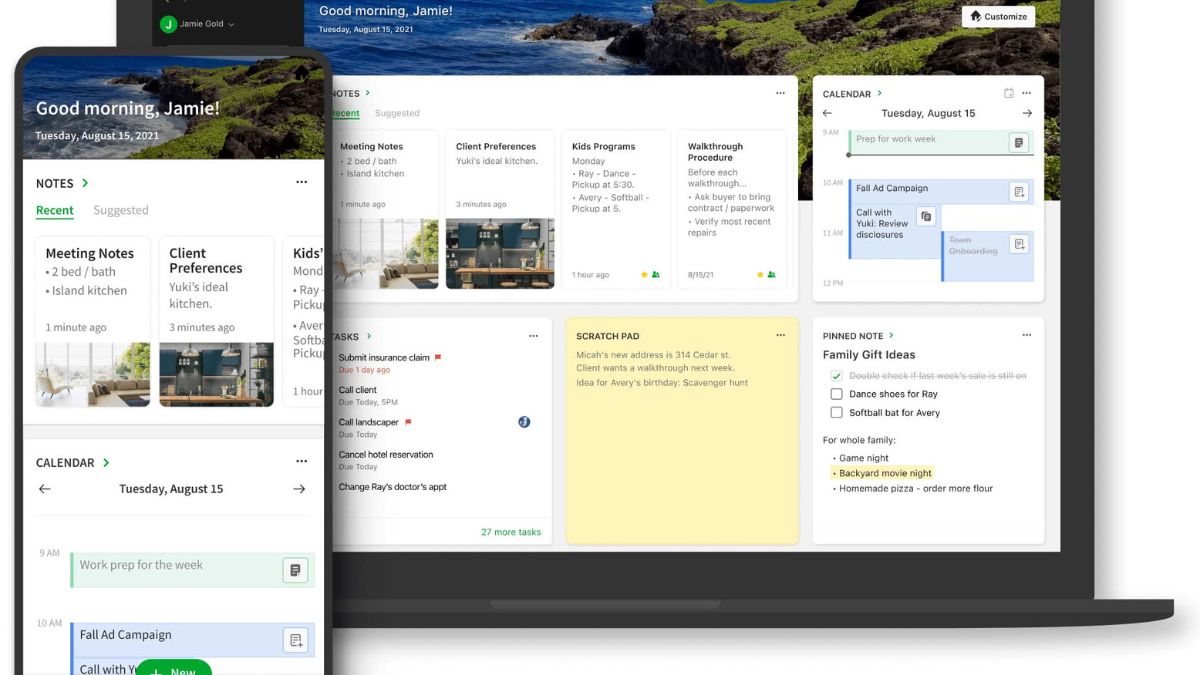
Evernote is not just another note-taking app; it’s a game-changer when it comes to boosting efficiency and streamlining daily tasks. With its array of features and intuitive interface, Evernote has become a go-to tool for individuals, professionals, and businesses alike.
In this comprehensive guide, we’ll explore how Evernote can revolutionize your productivity by helping you declutter your mind and stay organized in every aspect of life. From personal projects to professional endeavors, Evernote goes beyond mere note-taking – it becomes an extension of your brainpower.
How Evernote can improve productivity in daily life
Evernote is a powerful tool that can significantly enhance productivity in our daily lives. With its wide range of features and capabilities, Evernote empowers users to streamline their workflows, stay organized, and effectively manage tasks and projects.
One way Evernote improves productivity is through its note-taking functionality. Whether you’re jotting down ideas for a new project or capturing meeting minutes, Evernote allows you to create rich notes with text, images, audio recordings, and even attachments. This ensures that all your important information is stored in one easily accessible place.
Additionally, Evernote’s robust search capabilities enable quick retrieval of specific notes or information within notes. No more wasting time sifting through endless folders or scrolling through numerous pages; simply enter keywords into the search bar and let Evernote do the work for you.
Another feature that sets Evernote apart is its ability to sync across multiple devices. This means that whether you’re using your smartphone on the go or sitting at your desktop computer, all your notes are always up-to-date and accessible from any device.
Furthermore, Evernote offers seamless integration with other popular productivity tools such as Google Drive and Microsoft Office Suite. This enables users to collaborate on documents effortlessly while keeping everything organized within their Evernote workspace.
Organizational tips for using Evernote effectively
1. Utilize Notebooks and Tags:
Evernote allows you to create notebooks to categorize your notes. Create different notebooks for work, personal, or specific projects. Additionally, use tags to further organize your notes within each notebook. This way, you can easily search and filter through your notes based on the tags assigned.
2. Establish a Naming Convention:
Adopting a consistent naming convention for your notes will make it easier to locate them later on. Include relevant keywords in the title of each note to facilitate quick searching.
3. Use Templates:
Take advantage of Evernote’s template feature to save time when creating repetitive types of content such as meeting agendas or project plans. Customize and save templates that suit your needs, so you can quickly duplicate them whenever necessary.
4. Employ Shortcuts and Quick Access Tools:
Save even more time by utilizing shortcuts within Evernote’s interface or external tools like keyboard hotkeys or browser extensions that allow quick access to commonly used features.
5. Set Reminders and Due Dates:
Stay on top of deadlines by setting reminders and due dates for important tasks or events directly within Evernote. This will ensure that nothing falls through the cracks.
Integrating Evernote with other productivity tools
Integrating Evernote with other productivity tools can take your organization and efficiency to the next level. By combining the power of Evernote with complementary apps, you can streamline your workflow and accomplish more in less time.
One popular integration is using Evernote alongside task management apps like Todoist or Trello. You can create tasks or projects within these apps and link them directly to relevant notes in Evernote. This way, all your project-related information is easily accessible within a few clicks.
For those who rely heavily on email for communication, integrating Evernote with email platforms like Gmail or Outlook is a game-changer. With the click of a button, you can save important emails as notes in Evernote, ensuring that nothing gets lost in overflowing inboxes.
If you’re into mind mapping or brainstorming sessions, tools like MindMeister or XMind seamlessly integrate with Evernote. You can capture your ideas visually using these mind mapping tools and then save them as individual notes for future reference.
Additionally, integrating document collaboration tools such as Google Drive or Dropbox allows you to attach files directly from these platforms into your notes. This eliminates the need to switch between different applications when working on projects involving multiple file formats.
By integrating Evernote with note-taking apps like Notion or Bear Notes, you have even more options for organizing and structuring your thoughts. These apps offer unique features such as kanban boards, tables, and advanced formatting options that complement capabilities perfectly.
Creative ways to use Evernote for different purposes
1. Recipe Organizer:
Keep all your favorite recipes in one place by creating a “Recipes” notebook in Evernote. Snap photos of handwritten recipe cards or save online recipes as notes. You can even use tags to categorize recipes by cuisine, dietary restrictions, or ingredients.
2. Travel Planner:
Planning a trip? Create a travel journal in Evernote and compile all your research, itineraries, and booking confirmations in one place. Use the Web Clipper extension to save articles about attractions or restaurants you want to visit.
3. Language Learning Tool:
Take your language learning endeavors digital with Evernote. Create separate notebooks for vocabulary lists, grammar rules, and practice exercises. Add audio recordings or native speaker videos as attachments to enhance your learning experience.
4. Goal Tracker:
Stay on track with your personal and professional goals using Evernote’s checklist feature. Whether it’s fitness goals, reading challenges, or work-related tasks, create dedicated notes for each goal and update them regularly as you progress.
5. Inspiration Board:
Are you an artist or designer seeking inspiration? Collect images from magazines, websites, or social media platforms and create an inspiration board within Evernote’s visual note format.
6. Business Expense Tracker:
Simplify expense tracking for business purposes by scanning receipts directly into Evernote using the mobile app’s camera feature. Tag each receipt by category (e.g., travel expenses) for easy reference during tax time.
Troubleshooting common issues with Evernote
Evernote is a powerful tool for boosting productivity, but like any software, it can sometimes encounter hiccups. Here are some common issues you may come across while using Evernote and how to troubleshoot them.
1. Syncing problems:
If your notes aren’t syncing properly across devices, try logging out and then back into your account. You can also check your internet connection or restart the app.
2. Slow performance:
If Evernote feels sluggish, it might be due to a large number of notes or attachments. Consider archiving or deleting old content that you no longer need to free up space and improve performance.
3. Missing notes:
If you’re unable to find a specific note, double-check if it’s in the correct notebook or if you accidentally moved it elsewhere. You can also use Evernote’s search function to locate notes by keywords or tags.
4. Formatting issues:
Sometimes formatting within a note may appear different when viewed on different devices or platforms. To avoid this, stick to basic formatting options such as bold, italicize, and bullet points.
5. Third-party integration problems:
If you’re experiencing difficulties integrating Evernote with other apps or services, ensure that both are updated to their latest versions and check for any compatibility issues between the two.
By troubleshooting these common issues with Evernote effectively, you’ll be able to maximize its potential for enhancing productivity in your daily life without any interruptions!
Success stories of individuals and businesses using Evernote
Evernote has become a game-changer for countless individuals and businesses looking to boost their productivity. Its versatile features have empowered people from all walks of life to achieve more and stay organized in their daily lives.
One success story comes from John, a freelance writer who used to struggle with keeping track of his ideas and research. With he can now capture inspiration on the go using his smartphone or tablet, seamlessly syncing it across all devices. This has not only sped up his writing process but also improved the quality of his work.
Another inspiring tale is that of Sarah, an entrepreneur who runs her own online boutique. She uses Evernote as her digital filing cabinet, storing product images, customer details, supplier contacts, and even design sketches. This centralized hub allows her to quickly access information during client meetings or when making purchasing decisions.
On a larger scale, businesses like XYZ Corporation have adopted Evernote as their project management tool. By creating shared notebooks for each department or team, they streamline communication and collaboration among employees working remotely or across different offices.
In the education sector too, teachers are finding innovative ways to leverage Evernote’s capabilities in classrooms. From lesson planning to student assessments and parent-teacher communications—the possibilities are endless! One teacher reported seeing remarkable improvements in student engagement since introducing into her teaching routine.
Conclusion:
In this comprehensive guide, we have explored the myriad ways Evernote can revolutionize your productivity. From its versatile features to its seamless integration with other tools, has proven itself to be a powerful ally in the quest for efficiency.
By adopting organizational techniques such as creating notebooks and tags, you can ensure that your notes are easily searchable and accessible. Whether it’s capturing ideas on-the-go or keeping track of important documents, Evernote provides a centralized hub for all your information.
Furthermore, by integrating Evernote with other productivity tools like Google Drive or Trello, you can streamline your workflow and eliminate the need for multiple applications. The ability to sync across devices ensures that you never miss a beat no matter where you are.
But it doesn’t stop there – the creative possibilities with are endless! Use it as a recipe organizer, travel planner, or even a brainstorming tool. Its flexibility knows no bounds.
While some users may encounter hiccups along the way, troubleshooting common issues is made easy with Evernote’s extensive support resources. Their dedicated team is always ready to assist in resolving any concerns promptly.
Countless success stories from individuals and businesses attest to the transformative impact of using Evernote. It has become an indispensable tool for boosting productivity and achieving goals efficiently.
FAQ’s
1. Can I use Evernote on multiple devices?
Yes, Evernote is designed to be used across various platforms and devices. Whether you prefer working on your computer or on the go with your smartphone or tablet, Evernote has got you covered. Simply download the app for your device and log in to access all your notes and documents.
2. Is my data safe in Evernote?
Evernote takes security seriously and employs robust encryption measures to protect your data. Your information is stored securely in their servers, making it inaccessible to unauthorized individuals. Additionally, you can also enable two-factor authentication for an extra layer of protection.
3. Can I collaborate with others using Evernote?
Absolutely! With its collaborative features, Evernote allows you to share notebooks and work together with colleagues or friends on projects. You can easily invite others to view or edit specific notebooks, making it a powerful tool for teamwork.
4. How much does Evernote cost?
Evernote offers both free and paid plans to cater to different needs. The Basic plan is free but comes with limitations such as monthly upload limits and limited offline access capabilities. Premium and Business plans offer additional features like increased storage space, advanced search options, team collaboration tools, etc., at affordable prices.
5. Can I integrate other apps with Evernote?
Yes! A great advantage of using Evernote is its ability to integrate seamlessly with other productivity tools that you may already be using daily such as Google Drive, Microsoft Office Suite, Slack, Trello, etc. These integrations allow for a more streamlined workflow by syncing important documents from other platforms directly into your Evernote account.
TECHNOLOGY
Sylveer: Defining a New Era of Digital Identity and Expression

In today’s world of rapid digital evolution, names carry power. Whether you’re a brand, influencer, or creator, the name you choose becomes your story. One such rising term in the digital landscape is Sylveer—a word that’s steadily gaining recognition for its sleek appeal and versatility. But what exactly is Sylveers, and why is it becoming a go-to name in creative and online communities?
This article explores the origin, significance, and future potential of Sylveers in the digital world.
What Is Sylveer?
Sylveer isn’t just a name—it’s a brand, an identity, and for many, a fresh start online. While it may sound like a stylized version of “silver,” it takes on a life of its own in digital culture. Whether used as a social media alias, a business brand, or a creative persona, Sylveers exudes a clean, futuristic, and elegant vibe.
The beauty of the name lies in its simplicity. It feels familiar yet distinctive—exactly what modern digital branding demands.
The Rise of Sylveer in Online Culture
A Versatile Digital Identity
In an internet-driven world, where usernames and domain names are often taken, creators seek something memorable yet available. That’s where Sylveers shines. Its uniqueness makes it:
-
Easy to claim across platforms
-
Flexible for various industries
-
A strong visual and phonetic brand
Many new entrepreneurs, influencers, and artists are now adopting Sylveer as a moniker or brand name, giving it a place across multiple digital realms.
Not Just a Name, But a Statement
Sylveer is becoming symbolic of:
-
Minimalist digital lifestyles
-
Creative freedom
-
Branding that values quality over quantity
As trends shift toward more refined and meaningful identities, Sylveers sits comfortably in this evolution.
How Sylveers Is Used in Creative Spaces
1. Art and Design
Graphic designers and visual artists often look for names that capture style and creativity. Sylveer does just that. You’ll find it attached to design portfolios, Behance profiles, and curated Instagram pages showcasing aesthetic visuals.
2. Fashion and Branding
For fashion creators, Sylveers offers a sleek identity that fits modern streetwear and luxury. Clothing labels and boutique stores use it to present a polished and upscale brand image.
3. Tech and Digital Startups
Startups in web design, software development, or even NFT marketplaces use Sylveers to represent forward-thinking solutions. Its futuristic ring adds value to brands in:
-
Fintech
-
Web3
-
App development
Why Choose Sylveer as Your Brand or Alias?
Originality
With millions of profiles online, it’s hard to stand out. Sylveer isn’t oversaturated, making it a rare and valuable brand name for individuals and businesses alike.
Elegance and Simplicity
A good name is one that’s easy to remember but hard to forget. Sylveers strikes that balance—short, clean, and modern. Whether in logos, email addresses, or product names, it looks and sounds professional.
Future-Proof Branding
Trends change, but names like Sylveers carry a timeless quality. It doesn’t tie itself to any one genre or platform. That flexibility gives you long-term control over your digital identity.
Building a Sylveer Brand: Key Tips
If you’re thinking about adopting Sylveer as your brand or personal handle, here’s how to build around it:
1. Secure Your Domains and Handles
Claim the Sylveer name on platforms like:
-
Twitter (X)
-
TikTok
-
YouTube
-
Your own domain (e.g., sylveer.co or sylveerstudio.com)
2. Develop a Consistent Aesthetic
Sylveers branding works best with:
-
Monochrome color schemes (black, white, silver)
-
Minimalistic design elements
-
Clean typography (sans-serif fonts)
3. Tell a Story
Even with a powerful name like Sylveer, storytelling remains key. Share your mission, process, or passion behind the brand. Authenticity will make your version of Sylveer stand out.
Sylveer in the Social Media Scene
Influencers are increasingly turning to names like Sylveer because they:
-
Resonate with a young, digital-savvy audience
-
Look great on profile banners and bios
-
Are SEO-friendly, improving discoverability
Some popular uses include:
-
@iamsylveer (lifestyle influencer)
-
@sylveer.creates (art and visuals)
-
@sylveer.tech (digital products)
Real-World Examples of Sylveer Success
Case Study 1: Sylveer Visuals
A freelance visual artist launched a brand called “Sylveers Visuals,” featuring motion graphics and animation. Within six months, their unique identity helped secure brand deals and portfolio exposure globally.
Case Study 2: Sylveers Collective
A digital marketing agency named “Sylveers Collective” offered branding services to creators. Their name alone drew in clients impressed by the clean, modern presentation.
Is Sylveers Right for You?
Choosing a name or identity is a personal decision, but Sylveer offers a lot of value:
-
It’s distinctive but not complicated
-
It sounds premium and looks modern
-
It fits nearly any digital niche, from art to tech
If you want a brand that sets you apart, Sylveer is worth considering.
Conclusion: Sylveer Represents the Digital Future
As digital presence becomes more important than ever, names like Sylveer help define the modern identity. Clean, unique, and filled with potential, Sylveer isn’t just a brand—it’s a movement.
Whether you’re launching a startup, creating a YouTube channel, building a fashion label, or starting a blog, Sylveers can be the name that gives your digital dreams a distinct voice.
TECHNOLOGY
Proven Ways to Increase Online Sales by Garage2Global

In today’s rapidly growing digital economy, increasing online sales is more than just launching a website and waiting for customers to arrive. It requires strategy, innovation, and constant refinement. One company that’s making waves in this space is Garage2Global. Businesses across industries are now turning to this firm to increase online sales by Garage2Global’s effective digital growth strategies.
So, what exactly does Garage2Global do differently, and how can your business benefit from its approach? Let’s explore.
Introduction to Garage2Global
Garage2Global is a digital transformation company that helps businesses grow from a startup (garage) level to a global presence. Their primary focus is helping brands achieve scalable online sales growth through a mix of technology, marketing, automation, and customer-centric strategies.
Whether you’re a small online retailer or a growing service provider, you can leverage the methods used to increase online sales by Garage2Global and make your brand more profitable in today’s competitive online market.
Why Increasing Online Sales Requires Strategy
Online sales growth doesn’t happen by chance. Success depends on visibility, conversion rates, user trust, and brand engagement. Garage2Global brings these elements together using:
-
Optimized websites
-
Targeted marketing campaigns
-
SEO and content strategy
-
Conversion rate optimization (CRO)
-
Data-backed decision-making
Let’s break these elements down.
1. Build a Conversion-Optimized Website
One of the first steps to increase online sales by Garage2Global methodology is building a high-performing website. Your website is the face of your business. Garage2Global emphasizes clean design, fast load times, mobile responsiveness, and intuitive navigation.
An optimized site means your customers can find what they want quickly and check out without friction, reducing cart abandonment and increasing conversions.
2. Boost Organic Visibility with SEO
No matter how good your product or service is, customers need to find it. That’s where search engine optimization (SEO) comes in. Garage2Global creates SEO-friendly content, improves site structure, and conducts deep keyword research to help you climb search engine rankings.
The more visible your site is, the more potential customers you reach—ultimately helping you increase online sales by Garage2Global proven search strategies.
3. Use Targeted Digital Marketing Campaigns
Paid ads aren’t about reaching everyone—they’re about reaching the right people. Garage2Global helps businesses run smart campaigns on platforms like Google Ads, Meta (Facebook and Instagram), and LinkedIn, targeting specific audiences based on behavior, interests, and demographics.
This precision approach ensures ad spend turns into sales rather than just traffic.
4. Leverage Email Marketing and Automation
Email marketing remains one of the most effective tools for customer retention and repeat sales. Garage2Global utilizes email automation to send personalized product suggestions, discounts, and reminders, all timed to increase engagement and conversions.
For example, automated cart abandonment emails recover lost sales. Welcome series emails keep new subscribers engaged. All these tactics help businesses increase online sales by Garage2Globals through continuous touchpoints.
5. Enhance Customer Experience (CX)
Today’s customers expect fast responses, seamless service, and easy access to information. Garage2Global helps businesses implement live chat tools, personalized user journeys, and responsive support systems.
Improved CX builds trust and loyalty, which directly impacts your bottom line.
6. Analyze and Optimize Performance
Another crucial step to increase online sales by Garage2Global is data analysis. They believe in tracking everything—visitor behavior, click-through rates, sales funnels, and customer feedback.
With this information, businesses can quickly identify what’s working and what’s not. Constant improvement leads to better results and more sales over time.
7. Social Proof and User Reviews
Nothing builds trust faster than hearing from other satisfied customers. Garage2Global integrates user reviews, testimonials, and case studies into client websites and marketing materials. When potential buyers see that others trust you, they’re more likely to convert.
8. Influencer and Social Media Marketing
The rise of influencer marketing has created a new sales channel. Garage2Global connects brands with influencers who speak to their target audience, driving traffic and sales through authentic promotion.
Likewise, their team manages social media platforms to increase engagement, brand awareness, and referral traffic—all essential parts of the strategy to increase online sales by Garage2Globals.
Real-World Examples of Success
Several businesses have successfully grown using Garage2Global’s approach:
-
An online fitness equipment store saw a 220% increase in monthly sales after implementing SEO and PPC campaigns.
-
A skincare brand tripled its conversion rate within six months using site redesign, influencer marketing, and CRO.
-
A digital education platform increased customer retention by 50% through email automation and loyalty programs.
These real-world examples prove that structured, strategic action can drive substantial e-commerce growth.
Final Thoughts: Let Garage2Global Be Your Growth Partner
Growing your business online can feel overwhelming. With ever-changing algorithms, rising ad costs, and evolving customer expectations, it’s easy to lose focus. That’s why partnering with a growth expert like Garage2Global can make a massive difference.
They don’t just offer tools—they offer results.
From the first website audit to running high-converting ad campaigns and building retention systems, every step is designed to increase online sales by Garage2Global’s powerful and proven strategy.
TECHNOLOGY
Cross-Platform App Development by Garage2Global: Transforming Mobile Experiences

In a world where users interact with multiple devices daily, businesses can no longer afford to build apps tailored to just one platform. The solution? Cross-platform app development by Garage2Global—a streamlined, efficient, and cost-effective method that ensures your digital product works seamlessly across Android, iOS, and the web.
This article explores the benefits, tools, and business impact of Garage2Global’s cross-platform development services and why companies are increasingly turning to this model to future-proof their mobile strategy.
What Is Cross-Platform App Development by Garage2Global?
Cross-platform app development allows a single application to run on multiple operating systems using a shared codebase. Garage2Global specializes in this development approach by utilizing modern frameworks like React Native, Flutter, and Xamarin, helping clients reduce development time and cut costs without sacrificing performance or user experience.
Unlike native development, where separate codebases are created for each platform, cross-platform solutions save time and resources while maintaining quality and efficiency.
Why Businesses Choose Garage2Global
Garage2Global isn’t just a service provider—they’re a strategic partner. Their approach to cross-platform development combines innovation, technical expertise, and user-centric design. Here’s what sets them apart:
1. Time and Cost Efficiency
Writing and maintaining one codebase instead of two or three means faster development and lower costs. This enables startups and enterprises to launch products more quickly and with fewer resources.
2. Consistent UI/UX Across Platforms
Garage2Global places strong emphasis on delivering a cohesive user experience. Whether a user is on an iPhone, Android device, or desktop browser, they’ll get the same smooth, intuitive interface.
3. High-Quality Performance
Using the best tools and frameworks, Garage2Global ensures that cross-platform apps run just as efficiently as native apps. They focus on optimization, performance testing, and ensuring low latency and quick load times.
Tools Used by Garage2Global in Cross-Platform Development
To provide clients with top-tier results, Garage2Global relies on a suite of advanced tools and frameworks tailored for modern app development:
-
Flutter – Developed by Google, Flutter enables beautiful, natively compiled apps using Dart.
-
React Native – A robust open-source framework from Meta that allows development using JavaScript and React.
-
Xamarin – A Microsoft-supported framework ideal for building high-performance apps using C# and .NET.
-
Ionic – Great for hybrid apps with a strong focus on performance and design.
Each project is carefully assessed to choose the most appropriate technology stack, ensuring custom-fit solutions that scale.
Advantages of Cross-Platform App Development by Garage2Global
Choosing Garage2Global for cross-platform development brings a number of strategic benefits:
A. Single Codebase = Simpler Maintenance
With only one set of code to manage, bug fixes and feature updates become quicker and less complex. This reduces downtime and allows businesses to stay responsive to user feedback.
B. Wider Reach
Instead of developing different versions for iOS, Android, and web users, cross-platform apps allow businesses to reach a broader audience right from the start.
C. Faster Time to Market
Speed is everything in today’s digital economy. Garage2Global’s approach enables rapid prototyping and quicker deployment timelines, helping clients get ahead of their competitors.
D. Scalability and Flexibility
The architecture of cross-platform apps is designed to adapt easily. As your business grows, your app can evolve alongside it with minimal technical hurdles.
Real-World Success Stories
Several companies have leveraged cross-platform app development by Garage2Global to transform their digital offerings. Here are a few examples:
-
A fitness startup used Flutter with Garage2Global’s guidance to build a health tracking app. Within four months, their app was live on Android and iOS, achieving over 100,000 downloads.
-
A delivery service integrated Garage2Global’s cross-platform app with real-time tracking features, leading to a 30% boost in customer satisfaction.
-
An e-learning platform reduced their expected development cost by nearly half by choosing a single codebase strategy, making room for more features within the same budget.
These examples showcase how Garage2Global turns technology into a powerful business tool.
How Garage2Global Approaches Cross-Platform Projects
Garage2Global follows a structured yet flexible development process that ensures efficiency at every step:
-
Discovery & Consultation
Understanding your vision, goals, and target users to define a smart app strategy. -
UI/UX Design
Creating intuitive interfaces that offer a consistent look and feel across all devices. -
Development & Integration
Using top frameworks and APIs to build, test, and integrate core functionalities. -
Quality Assurance
Rigorous testing ensures the app is bug-free, fast, and secure. -
Post-Launch Support
Ongoing updates, optimizations, and analytics to keep your app competitive.
Future-Proofing Your App with Garage2Global
Technology is constantly changing—but with cross-platform app development by Garage2Global, your business stays ready for tomorrow. Whether it’s adopting AI tools, integrating wearable tech, or ensuring accessibility for all users, Garage2Global builds applications that are prepared to grow and adapt.
Their team also keeps up with emerging trends such as Progressive Web Apps (PWAs), offline-first development, and adaptive UI design—ensuring that your investment stays relevant and future-ready.
Conclusion: Why Garage2Global Is the Smart Choice
In an increasingly mobile-first world, businesses need to be present across all platforms. Cross-platform app development by Garage2Global offers an intelligent, affordable, and fast way to get there. From startups to established enterprises, Garage2Global helps brands launch powerful apps that work everywhere—without the usual complexity or cost.
-

 GENERAL2 years ago
GENERAL2 years agoDiscovering the Artistic Brilliance of Derpixon: A Deep Dive into their Animation and Illustration
-

 Posts2 years ago
Posts2 years agoSiegel, Cooper & Co.
-

 FASHION2 years ago
FASHION2 years agoThe Many Faces of “λιβαισ”: A Comprehensive Guide to its Symbolism in Different Cultures
-

 Lifestyle2 years ago
Lifestyle2 years agoPurenudism.com: Unveiling the Beauty of Naturist Lifestyle
-

 Lifestyle2 years ago
Lifestyle2 years agoBaddieHub: Unleashing Confidence and Style in the Ultimate Gathering Spot for the Baddie Lifestyle
-

 HEALTH1 year ago
HEALTH1 year agoTransformative Health Solutions: Unveiling the Breakthroughs of 10x Health
-

 Entertainment2 years ago
Entertainment2 years agoGeekzilla Podcast: Navigating the World of Pop Culture, Gaming, and Tech
-

 Lifestyle11 months ago
Lifestyle11 months agoSandra orlow: Unraveling the Story of an Iconic Figure
