GENERAL
How to Host Blooket: Step-by-Step Guide for Interactive Learning

The evolution of digital learning tools has brought gamification to the forefront of education. One platform leading the charge is Blooket—a dynamic quiz-based tool used by teachers, trainers, and game lovers. Knowing how to host Blooket effectively can transform your lessons or virtual gatherings into highly engaging experiences.
In this guide, you’ll learn everything you need to know about setting up and running Blooket games, including tips to boost participation and ensure learning retention.
What Does It Mean to Host Blookets?
To host Blooket means to take on the role of the game facilitator. You choose the quiz set, customize game settings, and provide participants with a game code. As the host, you’re responsible for starting the session and managing the overall flow.
Whether you’re organizing a quick review session in class or a virtual trivia night, hosting Blooket allows you to control the pace, monitor scores, and even collect data on participant performance.
Why More Educators and Trainers Choose to Host Blooket
There are countless tools available for interactive learning, but Blooket stands out for a few good reasons:
-
Gamified Learning: Students absorb information while playing.
-
Custom Quizzes: Hosts can tailor question sets for specific topics.
-
Multiple Game Modes: Options range from solo challenges to competitive team-based games.
-
Cross-Device Accessibility: Works on computers, tablets, and smartphones.
When you host Blookets, you’re not just delivering content—you’re creating an experience that fosters excitement and engagement.
Setting Up to Host Blooket: What You’ll Need
Before you dive into hosting, make sure you’re prepared with the following:
-
A Free Blooket Account – Visit blooket.com to register.
-
A Question Set – Either create your own or use an existing one from the Blooket library.
-
Internet Access – Both for the host and players.
-
Devices – Laptops, tablets, or smartphones for participants.
Once you’re set, you’re ready to host your first game.
How to Host Blooket in 5 Simple Steps
1. Log In and Access the Dashboard
After registering, log in to your Blooket account. From your dashboard, you’ll see options to create or discover question sets.
2. Create or Select a Question Set
You can create a new quiz with custom questions or use an existing set shared by the Blooket community. Make sure it’s relevant to your topic or audience.
3. Click “Host” to Begin Setup
Find the game set you want to use, then click the “Host” button. This initiates the process to launch a live game session.
4. Choose a Game Mode
Blooket offers various modes such as:
-
Gold Quest
-
Tower Defense
-
Crazy Kingdom
-
Factory
-
Battle Royale
Each mode introduces unique challenges and rules. Choose the one that suits your goals—competitive, solo, or collaborative.
5. Share the Game Code with Participants
After setting your preferences (time limits, power-ups, etc.), Blooket generates a game code. Share it with your players, and once they’ve all joined, hit “Start” to launch the game.
Hosting Blooket In-Person vs. Remotely
You can host Blooket in various settings:
-
In the Classroom: Display the game on a projector. Students join via their devices.
-
Remote Learning: Share your screen via Zoom, Google Meet, or Microsoft Teams.
-
Hybrid Model: Combine both remote and in-person players.
No matter the format, the interface remains user-friendly and intuitive for everyone involved.
Tips to Host Blooket Like a Pro
Here are some tried-and-tested strategies to maximize the effectiveness of your Blooket sessions:
Use Themed Quizzes
Match the quiz content to current lessons, holidays, or trending topics to keep participants interested.
Encourage Friendly Competition
Add small incentives for top performers. Prizes don’t have to be expensive—digital badges, shout-outs, or homework passes work wonders.
Keep Sessions Short and Focused
Limit games to 10–15 minutes to maintain energy and engagement. You can always play multiple rounds if time permits.
Analyze Post-Game Data
After the game ends, Blooket provides insights into player performance. Use this data to identify topics that may need extra review.
Mistakes to Avoid When You Host Blooket
Even seasoned users can make missteps. Avoid these common pitfalls:
-
Using Vague Questions: Ambiguity can confuse players and ruin the learning experience.
-
Neglecting Practice Runs: Always test the game mode beforehand.
-
Skipping Game Settings: Customize options to match the skill level and attention span of your players.
-
Ignoring Player Feedback: Ask for participant input after sessions to improve future games.
Advanced Features for Power Users
If you plan to host Blookets frequently, consider upgrading to Blooket Plus. This paid plan includes:
-
Enhanced reporting tools
-
Game-saving options
-
Access to exclusive content
-
Priority customer support
These features are especially useful for schools and organizations that want detailed tracking and more flexibility.
Final Thoughts on How to Host Blooket
Learning how to host Blooket opens up new opportunities for fun, interactive learning. Whether you’re a classroom teacher, corporate trainer, or content creator, this platform offers flexibility, engagement, and educational value in every session.
With a few clicks, you can create a memorable learning experience that encourages participation, boosts retention, and makes teaching enjoyable again.
Frequently Asked Questions About Hosting Blooket
Can students play without creating an account?
Yes! Players only need the game code and a nickname to join.
Is Blooket appropriate for all age groups?
Absolutely. With customizable quizzes and varying difficulty levels, it suits learners from elementary to adult education.
How many players can join a game?
Most modes support dozens of players, though performance may vary depending on your internet speed.
GENERAL
How to Choose Among Helium SEO & Other San Diego Companies

Succeeding in today’s business landscape certainly requires you to, well, play the online game. In other words, if you really want to make it on today’s market, you will have to go digital. Consumer behavior has changed quite a lot, and nowadays, everyone is turning towards online shopping, or at least researching companies online before they contact them, which means that you have to have online presence in order to grab attention and build your brand.
Now, as I’m sure you understand already, there are various different strategies that you can use to your advantage when wanting to build great online presence and stand out from the crowd. And, of course, search engine optimization is one of those. Standing out for the long-term results it brings, the organic traffic, conversions, and various other things, SEO is undeniably a strategy that you have to invest in nowadays. Once again, though, I’m sure you understand that already.
Just like you get the significance of working with professionals to make things happen for yourself. To put it simply, if you want to grow your San Diego business, you will absolutely have to hire a great San Diego SEO company to help you achieve your goals. And, if you’ve been doing any kind of research already, then you may have come across Helium SEO and similar experts, which has made you wonder.
To cut right to the chase, you’re wondering how to choose among those different companies you have come across. After all, Helium SEO and other firms cannot all be the same. So, what you want to do is figure out how to actually choose among them and be happy with the hiring decision you have made. And, well, that’s what we’re going to cover in this article, so keep on reading to find out what you need to know.
Define Your Business Goals
Clearly, before you can make any kinds of choices, you will have to define your goals first. After all, to choose an amazing San Diego SEO Company, you will have to choose on that aligns with your goals, and that knows how to help you meet them. So, think about whether you want to rank locally, grow nationally, increase organic traffic, boost ecommerce conversions, build brand reputation, or do all of the above and more. Defining your goals is sure to help you ultimately make the right choice.
Set Your Budget
Moving on, you will also have to set your budget. Helium SEO and other companies are all bound to charge different amounts of money for their services. This is completely normal. But, in order to choose the firm that is right for you, as well as the range of services that you will be able to afford, you will certainly have to set your budget before making any kinds of agreements with any of the professionals you will come across.

Compare Specific Experience
Another thing you should do, of course, is check and compare the experience levels of Helium SEO and any other companies you may be considering. After all, you want to make sure that you are getting the most out of the professionals, and in order to make that happen, you will need to choose highly experienced companies to do the work for you. But, I am not talking simply about general SEO experience.
What I am also talking about is the specific experience in your particular industry. As well as local experience. So, keep those factors in mind when assessing any of these professionals, as that is bound to help you make the right choice at one point.
Read some more about SEO for your branding: https://pmc.ncbi.nlm.nih.gov/articles/PMC11066527/
Compare Reputation Too
Of course, comparing the reputation of Helium SEO and all the other firms you may be considering is also an important thing to do when trying to make the best choice here. After all, you want to choose highly reliable professionals to provide you with the services you need. So, read some reviews on all of them and compare the reputation before deciding on anything.
Interview Different Candidates
Interviewing different candidates is, without a doubt, another thing to do before making a hiring move. So, talk to Helium SEO and some other companies you believe may be right for you. Ask any questions you may have, talk about the potential strategies, and generally assess the quality of communication.
Check Out Case Studies and Results
Finally, take some time to check out the case studies provided by different companies, as well as the results. This will help you get a better idea about the quality of work to expect from certain professionals. And, there is absolutely no denying the fact that you want to choose those experts that have been providing their clients with great quality work.
GENERAL
Landscape Project Planning That’s Made Effortless
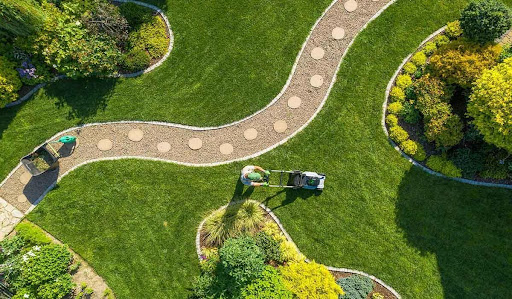
Homeowners would often want to start an outdoor project, but it’s hard to balance the ideas with the steps that are needed to make this happen. Those who live in the cities might have unpredictable tight schedules, and they don’t generally have the time to drive to different nurseries to get the materials that they need, like stones.
Fortunately, a reliable company that specializes in delivering stones can help them turn their vision into a reality. The homeowners can simply arrange for the shipping of the stone, and they don’t have to burden themselves with the transport.
Selecting stones as one of the major design elements can open up a lot of possibilities in a landscaping project. The ones from Chicago decorative stone delivery can combine a lot of styles with specific structures to sharpen the look of a home’s walkway. The polished pebbles may also add some texture in a garden bed so the entire yard can look more refined regardless of the season.
Understanding Stone Types Before Starting a Project
Many homeowners prefer river rocks that can be great additions to water features, and they can enhance the natural look of a garden. There’s minimal maintenance needed with them, and they can easily be shifted.
Crushed stones are angular types that are commonly utilized in driveways, and they offer stability because of the jagged edges. They’re more affordable, especially if one wants to cover a large area, but they may be uncomfortable to walk on barefoot.
Limestones are flat, and they can add a high-end feel to landscaping. However, these are expensive and require a proper base before the installation, so they don’t shift. There are a lot of other options, and it’s important to know more about the different varieties available to avoid mismatches.
Project Layouts That Benefit from Stone
Small yards can be transformed through well-placed stone accents like borders in garden beds. They can also add a definition that contains the soil. Gravel that you can read more about here and are added to walkways can also reduce mud during rainy seasons, and it adds texture that can complement greenery.
For a larger yard, this can mean more room for innovation, where homeowners can create distinct zones like fire pit spaces. This becomes easier when the stone can outline some sections, and it cleans the edges to guide the flow of traffic in a property.
Boost Curb Appeal with Subtle Enhancements
Oftentimes, the look of a garden can set the tone for the home, and this is where decorative stones can bring harmony to an entryway. It can make the overall look become more thoughtfully arranged, and you can pair them with native plants. The right pebbles are versatile, and they will result in an aesthetically pleasing rhythm without being excessive.
This can be a long-lasting solution for areas near the borders that don’t receive too much sunlight. These stones are not going to break down quickly, so it’s great for homeowners who want materials that are low-maintenance.
Use Stone to Improve Garden Efficiency
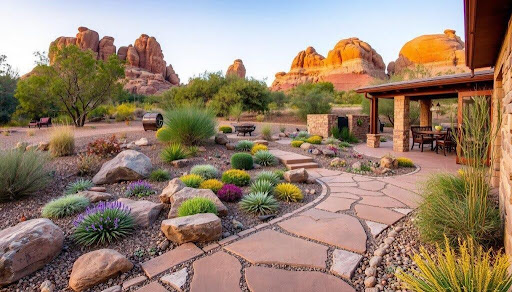
The stones are going to contribute more than beauty, and they can help the project become a long-term success. Use several of them to help with the drainage to prevent soil erosion in the yard, and they can become valuable in climates where unpredictable storms are present.
Gardeners in Chicago may also use the pebbles as barriers to keep the invasive plants at bay. They can keep the different soil types separated from each other for healthier plant growth, and this is going to be a dependable choice for those who want a long-lasting landscape.
Blend Stone with Plants for Natural Harmony
Buying stones for your project in Chicago can mean that you’ll have a well-balanced outdoor space where the bushes can soften the strong edges of the pebbles. Grasses can gently sway beside the gravel paths, and the flowers can look striking when you add the darker stones.
Getting the materials that you need can set the tone of your garden, so it becomes more cohesive. Choose warm-colored options if you want to complement your foliage with earthy tones, while the cooler shades can be great for purples.
Enjoy Door-to-Door Deliveries Today with the Materials You Need
Transporting the heavy stones often requires a lot of physical effort, not to mention other resources like time. Fortunately, there are dependable delivery companies in Chicago that can speed up these orders with lead times between 24 and 48 hours. You can avoid doing multiple trips to various nurseries and simply click your preferred order and wait for it to arrive.
It’s very efficient for those who are too busy with their jobs but want a beautiful garden, nevertheless. You can also free up energy towards building your garden instead of doing all the heavy lifting. Call these companies today to get high-quality natural stones that can last for decades.
GENERAL
Cleanroom Design Solutions for a More Scalable Environment

A controlled environment is very important in businesses where a single microscopic contamination can cause disruptions. These are great for food industries where they are reliant on safe products and make sure that they’re high-quality before they hit the store shelves.
Fortunately, cleanrooms provide a sterile environment that manages airborne particles and controls temperatures so businesses can reach a more precise operation. These are also important in healthcare, where everything should be compliant with the government regulatory bodies.
Industries are now changing, and many need to be adaptable so they can continue to grow. Facilities should be able to explore their options with Modular Cleanrooms that can be easily installed while they still follow strict environmental practices. Fortunately, there are customized ones that are going to be constructed according to your manufacturing process, and they offer superior flexibility.
Why Should You Choose the Modular Types?
Traditional construction of cleanrooms may often adapt more to the models of permanent structures, but they’re often costly. You can’t modify them at will because they have rigid designs, and this can limit a business’s growth, especially if it wants to make changes in its facilities.
Fortunately, the modern ones are modular, so they’re built in a flexible way. One can cover more area without spending more, and this allows organizations to expand as their needs grow over time.
These Cleanroom Types are More Efficient
The best companies can deploy these facilities with speed because they have already built cleanrooms that follow ISO classifications that you can read more here: https://www.techtarget.com/searchdatacenter/definition/ISO. You can add negative air plenum designs if you want, and there can be exhaust systems that will streamline your operations each day.
Everything is built with precision, and the prefabricated cleanrooms already have the standardized components that you need to create an environment where you can control any type of contamination. Mechanical systems can also be incorporated to capture data about operations, and with the on-site construction, facilities can typically operate sooner, so they can gather their return on investment faster.
Meet the Industry’s Standards with the Right Manufacturers
A cleanroom environment needs to be compliant with the regulatory bodies because they govern everything in business. When you need air cleanliness when manufacturing products, a well-designed cleanroom is going to integrate the best features that are going to pass the industry guidelines.
They can give you high-efficiency filtration if needed, so dust won’t have the chance to enter your rooms. Organizations can become more productive if they have everything that they need instead of just needing to make constant corrective adjustments, and this can also simplify quality inspections over time.
These Options are Scalable and Cost-Effective
Facilities should be prepared for the changes that can happen when they’re in business. This is why they need a scalable design where new sections can be added without too much disruption in the existing layouts. Rebuilding from scratch can take time as well, so you need a modular one that’s more convenient and cost-effective than the other options.
These are great for startups that are still in the early stages of their research and those that are still anticipating rapid changes in the industry. When the project is moving towards production, the cleanroom environment may also make adjustments so the facilities can remain aligned with their future needs.
Cost Control that Supports Various Industries

Savings in costs can be achieved by choosing these modular designs because they don’t need a lot of maintenance. They are going to use less energy, which makes them an efficient solution for companies that want to reduce their ongoing expenses.
Also, these are not exclusive to a single business because they can cater to the processes of other companies. The design can be customized according to a company’s workflow, and a small research laboratory can be built, complete with airflow systems, so it can do its intended purpose effectively.
What are the Advantages of Modular Solutions?
They’re more practical for organizations that want better flexibility when building a controlled environment. Many of the pre-engineered components are now able to be assembled quickly, and this adaptable nature can help facilities adjust quickly.
Since the components are manufactured under controlled conditions, their consistency is often maintained, and this means easier relocations. This can support the long-term goals of companies when they want to expand without the need to disrupt their current operations.
Plan for Long-Term Performance and Reliability
Cleanrooms are essential investments that can perform well for years. With proper planning, this is not only going to fulfill current demands, but it can also be ideal for future upgrades.
When you connect with the right manufacturers, they can help you maintain them so they can stay sterile. They can also add features that you want, especially if you’re protecting the sensitive processes that happen in your facility. Call them today to see what your options are and discover the features that can be great additions to your company.
-

 GENERAL2 years ago
GENERAL2 years agoDiscovering the Artistic Brilliance of Derpixon: A Deep Dive into their Animation and Illustration
-

 Posts2 years ago
Posts2 years agoSiegel, Cooper & Co.
-

 HEALTH2 years ago
HEALTH2 years agoTransformative Health Solutions: Unveiling the Breakthroughs of 10x Health
-

 Lifestyle2 years ago
Lifestyle2 years agoPurenudism.com: Unveiling the Beauty of Naturist Lifestyle
-

 FASHION2 years ago
FASHION2 years agoThe Many Faces of “λιβαισ”: A Comprehensive Guide to its Symbolism in Different Cultures
-

 Lifestyle2 years ago
Lifestyle2 years agoBaddieHub: Unleashing Confidence and Style in the Ultimate Gathering Spot for the Baddie Lifestyle
-

 Entertainment2 years ago
Entertainment2 years agoGeekzilla Podcast: Navigating the World of Pop Culture, Gaming, and Tech
-

 Lifestyle1 year ago
Lifestyle1 year agoSandra orlow: Unraveling the Story of an Iconic Figure
