BUSINESS
How to Fix WD Hard Drive Not Showing up on Mac – 2025 Tips

[Fixed] Western Digital Hard Drive Not Showing up on Mac
“I dug up an old hard drive and, upon connecting it with my Mac, it doesn’t appear on Finder but appears on Disk Utility. Though it appears to be greyed out. Why is my Western Digital hard drive not showing up on Finder, and is there any fix for it?”
___A Question from Reddit
When your Western Digital hard drive is not detected on your Mac, other than fixing it, rescuing files from it is more challenging. But why does this happen? Don’t worry, though. In this post, we’ll provide an explanation of WD drive non-recognition causes and data recovery solutions based on numerous use cases.
Part 1: Why Is My Western Digital Hard Drive Not Showing Up?
You might be thinking, “Why is my Western Digital hard drive not showing up on Mac?” The answer to that is that there are many scenarios where a Western Digital hard drive is not detected on Mac. Sometimes, it won’t show up on Desktop/Finder, or may or may not appear on Disk Utility. This can hppen due to numerous reasons, such as:
- Loose Connection: The USB cable, port, or adapter might be faulty or not properly connected.
- Power Issues: The drive might need more power than the USB port can provide.
- Incompatible Format: If the drive is formatted for Windows (like NTFS), macOS might not read it without extra software.
- Outdated Software: Old drivers or software can cause connection problems.
- Drive Hardware Problems: The hard drive itself might be damaged.
- Rare Virus Problem: Malware can sometimes block drive access.
Part 2: How to Recover Data From a WD Hard Drive That Won’t Show Up?
When a WD external hard drive is not showing up on a Mac, extract data from it to avoid permanent loss. Otherwise, this might happen if you apply the solutions first, e.g., formatting the disk. You’ll need a specialized Mac data recovery tool that can actually detect the WD hard drive not showing up on Mac and retrieve files from it.
4DDiG Mac Data Recovery is a professional file rescue tool that supports extraction from inaccessible internal and external drives, like the WD, with a high success rate. Besides, you can pick the file types you wish to retrieve and examine them after they’re recovered. Here’s more about this app in detail:
- The recovery app enables restoration from different external storage mediums, including hard drives, SD cards, and USBs, among others.
- The software provides complete recovery support to all major brands, including Western Digital, Seagate, Samsung, LaCie, and more.
- The external disk recovery software provides support for more than 2000 different file types, e.g., audio, video, document, and image formats, along with many more.
- It supports the latest macOS Sequoia and T2, and M series chips.
Here’s how to use this tool to recover files from an inaccessible WD external drive:
Step 1: Connect the inaccessible WD drive to your Mac for access. Then, execute the Mac WD drive recovery tool on your computer.
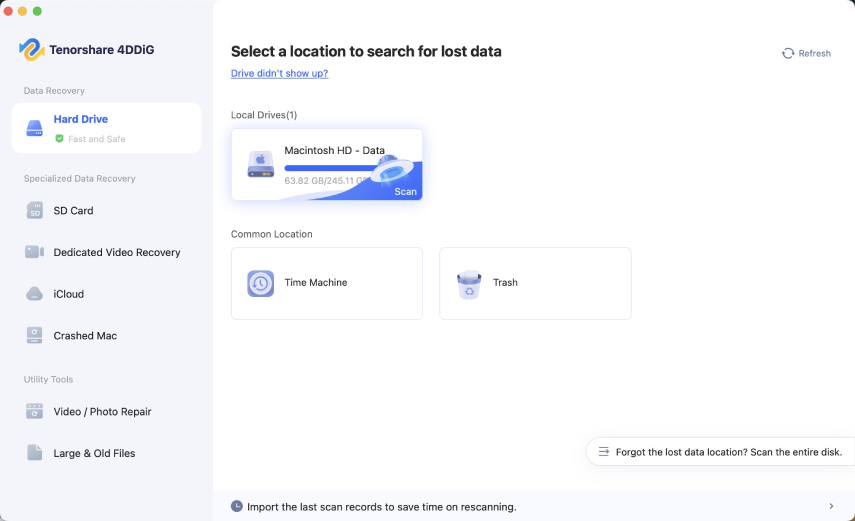
Step 2: Pick the WD drive and file types to scan. Then, hit “Scan.” Pause or stop the scan to locate the files by filtering out results, e.g., with “Modified Time,” “File Size,” etc. You can also enter keywords in the top-right search box to find matching files.
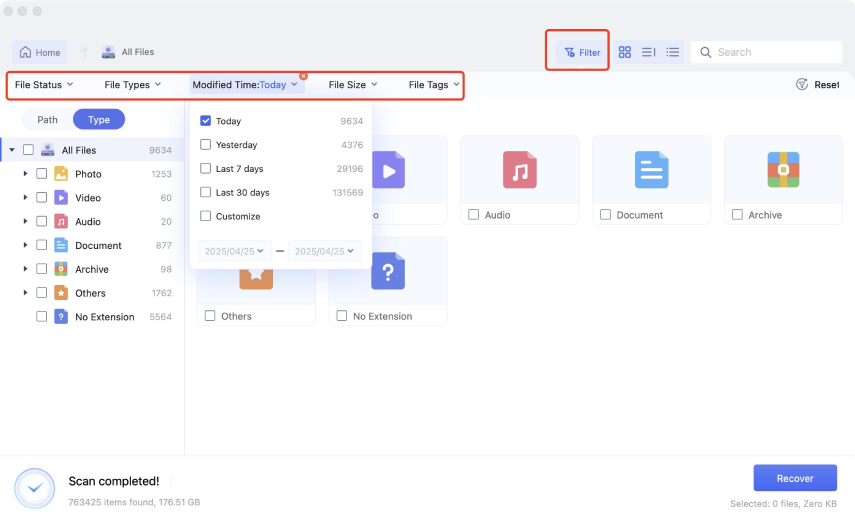
Step 3: Hit “Recover” to move the recovered data from WD to a secure place on your Mac or cloud drive account.
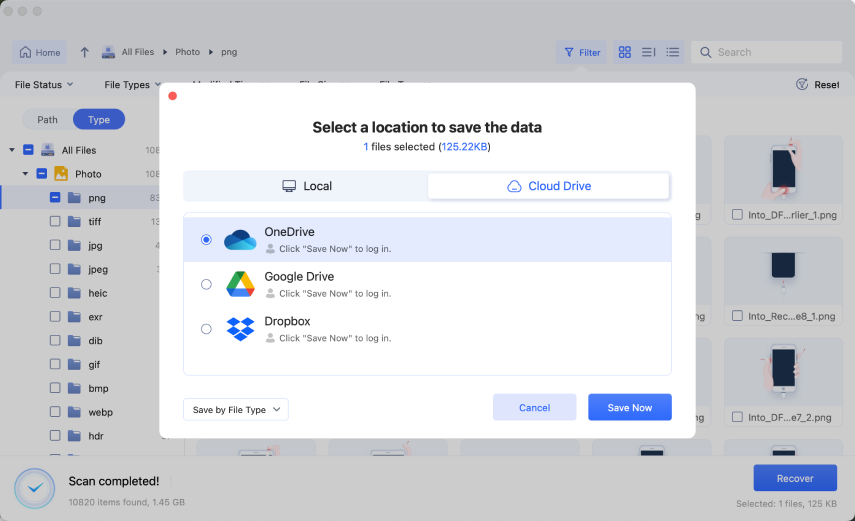
Part 3: Basic Checks Before Fixing WD Hard Drive Not Showing up on Mac
Try basic checks first when your Western Digital external drive is not showing up on Mac. Most of the time, they can fix WD external hard drive and you won’t need to tread into advanced solutions. Here they are:
- Try Another USB Port or Cable: Plug the drive into a different USB port or use a different cable. Make sure it’s the correct type for your drive.
- Test on Another Computer: Connect the drive to another computer to see if it works there. This helps rule out issues with your Mac.
- Check the Drive’s Light: Look for the power light on the drive. If it’s off, the drive might not be getting power.
- Use a Different Power Outlet: Try a different wall outlet to make sure the drive is getting enough power.
- File Format Compatibility: Make sure the drive is in a format macOS can read. NTFS drives may need extra software to work fully on a Mac.
Part 4: Methods to Fix Western Digital Hard Drive Not Showing up on Mac
If basic checks are unable to fix WD external hard drive not detected on Mac issue, proceed to advanced solutions.
Case 1: WD Hard Drive Isn’t Showing up in Finder/on the Desktop
Your Finder Preferences might be set to exclude external disks from appearing on the Finder/Desktop. This might be why the WD external hard drive is not showing up on Mac. You can enable the disk to apear on the Finder/Desktop in the Finder Preferences. To do so:
Step 1: Head to “Finder.” Then, choose “Preferences.” Tap “Sidebar.”
Step 2: Then, tick mark “External disks” beneath “Locations.”
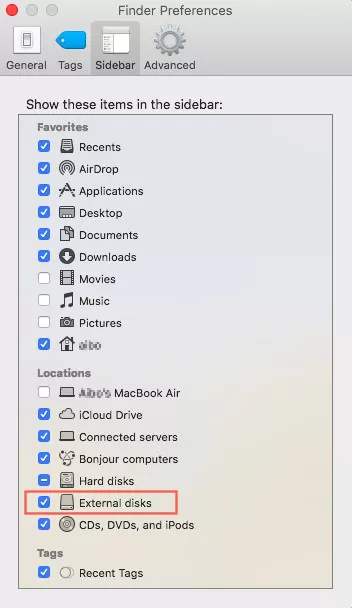
Step 3: Go back to “Preferences.” Next, select “General.” Tick mark “External disks.”
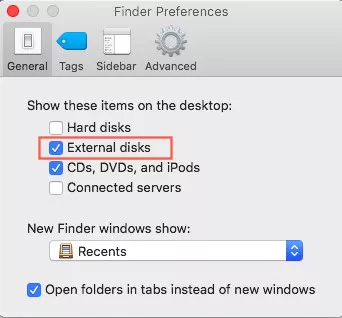
Case 2: WD Hard Drive Is Detected but Not Accessible in Disk Utility
Fix 1: Manually Mount the External Hard Drive
If your Western Digital external drive is not mounted on your Mac, you can manually mount it in Disk Utility. To do so:
Step 1: Connect the inaccessible WD drive to your Mac for access. Then, Execute “Disk Utility.” Right-click the WD drive. Tap “Mount.”
Step 2: When the disk is successfully mounted, it will show up on the Desktop and you will be able to access it without trouble.
Fix 2: Run First Aid on Your Drive
When your WD external drive is unable to be manually mounted on the Mac, it might be because of some errors that are preventing its mounting procedure. You can fix them through Mac’s built-in First Aid tool. Here’s how:
Step 1: Connect the inaccessible WD drive to your Mac for access. Then, Execute “Disk Utility.”
Step 2: Tap the WD disk. Next, choose “First Aid” from the above menu. Hit “Run.”
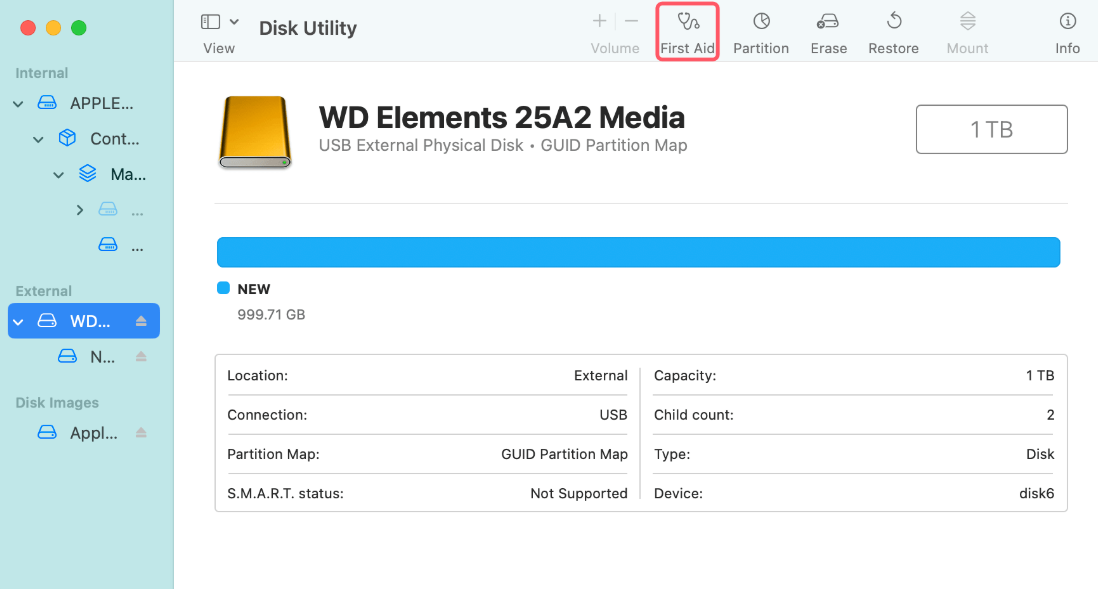
Fix 3: Format the Hard Drive
Even if First Aid can’t repair the WD external drive, its file system or partition might be corrupted. So, you’ll need to format the disk. To do so:
Step 1: Connect the inaccessible WD drive to your Mac for access. Then, Execute “Disk Utility.”
Step 2: Tap the WD disk. Next, choose “Erase” from the above menu. Choose a “Name” and “Format,” e.g., APFS Format. Hit “Erase” again.
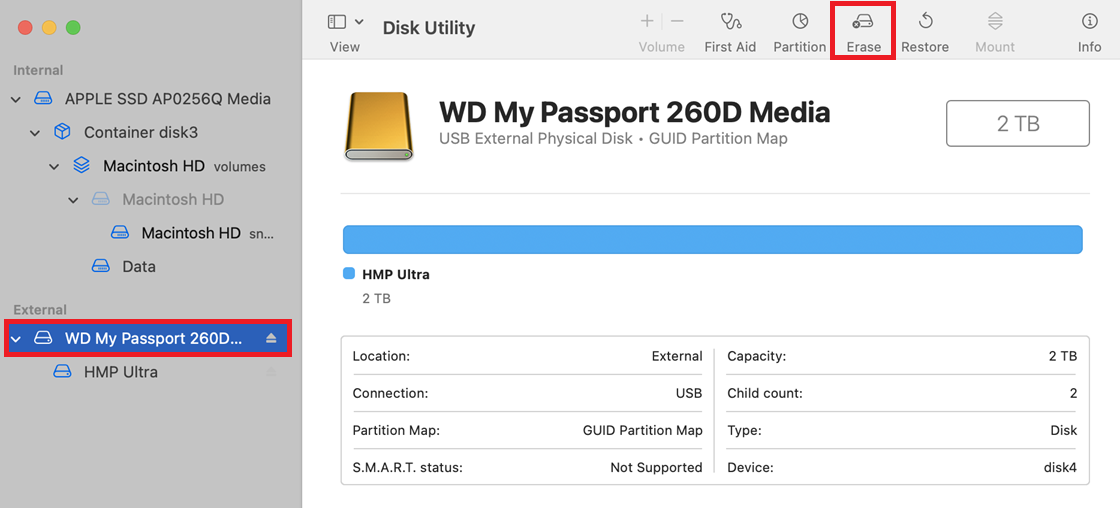
Case 3: WD Hard Drive Isn’t Showing u
p In Disk Utility
Fix 4: Boot into Safe Mode
Recently installed apps can interfere with the disk, resulting in the Western Digital external drive not showing up on Disk Utility. So, you can enter into Safe Mode to examine whether the WD drive appears there and uninstall the interfering apps. To do so:
Intel Macs:
Step 1: Shut down your Mac and wait 10 seconds. Then, switch it on.
Step 2: Immediately hold the “Shift” key. Let go when you see the login screen.
Step 3: Connect the inaccessible WD drive to your Mac for access and examine if it appears in the Disk Utility.
Apple Silicon Macs:
Step 1: Shut down your Mac and wait 10 seconds. Press and hold the “Power” button until you see startup options.
Step 2: Select the startup disk. Next, hold “Shift.” Click “Continue in Safe Mode.” Then, release “Shift.”
Step 3: Connect the inaccessible WD drive to your Mac for access and examine if it appears in the Disk Utility.
Fix 5: Rset the NVRAM
NVRAM stores important Mac settings like volume and display preferences. If they’re corrupted, they can cause the ‘WD hard drive not showing up on Mac’ problem. So, you can reset them. Here’s how to do that:
Step 1: Click the “Apple logo” on your Mac. Then, choose “Restart.” When the screen goes black, press and hold “Option + Command + P + R.”
Step 2: Keep holding these keys until you hear the startup sound twice or see the Apple logo appear and disappear twice.
Step 3: Connect the inaccessible WD drive to your Mac for access and examine if it appears in the Disk Utility.
Fix 6: Contact a Professional
If all else fails to resolve the ‘WD external hard drive not showing up’ on Disk Utility issue, the problem might be due to hardware. Therefore, contact an external disk repair service to fix it.
Bottom Line
If you were wondering, “Why is my Western Digital hard drive not showing up in Disk Utility or on Finder, we’ve clarified in this post. But before trying to fix the Western Digital hard drive is not detected on your Mac, which might erase your data, use 4DDiG Mac Data Recovery. It’s a user-friendly tool that helps recover files from drives your Mac can’t read, making it a safe first step.
BUSINESS
Lead Generation Packages for B2B Success

Companies deal with unpredictable pipelines more often than they’d like. One month looks great, the next one is quiet. That kind of inconsistency slows growth and makes forecasting tough. Lead generation packages solve this by providing businesses with a repeatable, structured system rather than scattered efforts. You get clarity on what’s being done, who’s being targeted, and when results should show up.
What’s Typically Included in B2B Lead Generation Packages
A solid package covers every step required to find and engage the right buyers. It keeps outreach unified, consistent, and tied to your Ideal Customer Profile.
- Prospect research & ICP refinement: This begins with defining the right prospects. A team reviews your ICP, analyzes markets, and builds targeted lists of decision-makers. The goal is to make sure outreach focuses on companies that actually match your offer.
- Multi-channel outreach (email, LinkedIn, calls): Reaching prospects through several channels increases response rates. Packages usually include coordinated outreach via email, LinkedIn, and phone, ensuring your message reaches prospects where they prefer to communicate.
- Messaging creation & personalization: Strong outreach depends on relevant, human-sounding messaging. Teams write email sequences, LinkedIn scripts, and calling guides tailored to your industry. Personalization is added to help you stand out from generic campaigns.
- Data validation, enrichment, and QA: Good data is at the core of predictable results. Every contact is checked, verified, and enriched to reduce bounce rates and avoid wasted outreach. Ongoing QA keeps campaigns clean and compliant.
Learn more about the key cost drivers behind lead generation services, how different package tiers influence overall spend, and what factors businesses should evaluate before choosing an option.
Types of Lead Gen Packages
Lead generation isn’t one-size-fits-all. Different companies have different levels of readiness, sales cycles, and goals, so packages are built to match those stages. Below are the three most common options, along with the types of businesses they’re designed for.
Pilot Package
A pilot package is the safest starting point for teams that want to test outbound without committing to a long-term plan. It’s ideal for companies that are exploring a new ICP, entering a fresh market, or simply unsure how well outbound will work for their offer.
This option usually runs for one to two months and focuses on a smaller volume of outreach. The goal is fast learning. You see which messaging resonates, which titles get the most replies, how long the sales cycle feels, and whether your product speaks to the prospects you’re targeting.
The pilot package works especially well for startups, companies launching new products, or B2B teams that have relied primarily on referrals and inbound and want to add outbound without risk.
Growth/Business Package
The business growth package is for companies that already know their ICP and want predictable monthly meetings. It’s built for teams that need stability: steady outreach, steady performance, and a precise monthly flow of qualified conversations.
This package usually includes larger volumes of research, multi-channel outreach, richer personalization, and ongoing optimization. It’s the sweet spot for most B2B companies.
Sales teams benefit the most here: SDRs get a reliable stream of leads instead of scrambling for prospects, and founders no longer rely on sporadic outreach. If your next step is scaling revenue, increasing deal flow, or shortening the gap between closed deals, this package is a strong fit.
Enterprise Package
Enterprise packages are built for companies with broad territories, complex buyer journeys, or aggressive growth goals. They’re designed for teams that need outbound running across multiple markets, industries, or product lines simultaneously.
These packages handle high outreach volumes, deeper levels of research, and custom workflows integrated with internal systems. They often include multiple SDRs, multilingual outreach, advanced reporting, and detailed performance tracking.
Enterprise fits companies with mature sales operations, larger teams, or VP-level growth targets where consistency, scale, and cross-market coverage are non-negotiable. It’s the best choice for organizations that treat outbound as a long-term engine rather than a temporary boost.
Key Factors to Consider When Choosing a Package
Choosing the right lead generation package comes down to understanding what your team needs today and what will matter in a few months. A package should match your goals, support your sales process, and give you the level of control you want over results. Here are the core factors to look at before committing to anything:
- Monthly lead/meeting volume: Ensure it aligns with your sales capacity. Too few meetings slow growth, but too many can overwhelm a small team. The right package fits your bandwidth and revenue targets.
- Channel mix: Effective outbound uses multiple channels. Packages that combine email, LinkedIn, and phone outreach usually bring stronger response rates. Check if the provider adapts the mix to your audience.
- Quality of data and research standards: Strong results depend on accurate contact data. Look for manual research, verification steps, and clear QA practices. Poor data leads to bounces, low reply rates, and wasted time.
- Industry-specific expertise: If your market is niche or technical, the team running your outreach should understand it. Familiarity with your industry improves messaging, targeting, and overall performance.
When these factors align, a lead generation package becomes a reliable growth engine rather than an experiment.
Conclusion
Structured packages give companies a clear path to steady growth. Instead of chasing inconsistent outreach or guessing what to try next, you get a system that delivers qualified conversations every month. The research, messaging, outreach, and reporting all work together, making results easier to track and improve.
BUSINESS
Why Every Business Needs Professional Graphic Design Services

In today’s competitive marketplace, businesses rely heavily on visual communication to attract customers, build trust, and stand out from competitors. Whether you are a start-up or an established company, investing in professional graphic design services is essential for shaping how your audience perceives your brand. Great design is more than decoration; it is a strategic tool that influences customer decisions, communicates brand values, and creates memorable experiences.
This article explains why professional design is critical for every business and how it helps build strong branding, clear communication, and long-term customer loyalty.
The Power of Visual Branding in Modern Business
Branding is no longer limited to logos and color schemes. It includes the complete visual identity that customers associate with your business. This identity must be consistent across your website, social media, print materials, and physical signage. Professional graphic design services ensure that your branding is cohesive, modern, and aligned with your business goals.
Strong visual branding:
- Builds trust and credibility
- Enhances customer recognition
- Differentiates your business from competitors
- Creates emotional connections
- Supports long-term brand loyalty
When customers see professionally designed materials, they associate your business with quality and reliability.
Why Professional Graphic Design Services Matter
Many business owners try to use free online tools or templates for their design work. While these tools are helpful, they cannot replace the expertise of a trained designer. Professional designers understand color psychology, typography, layout balance, composition, and branding strategy. This knowledge allows them to create visuals that are not only attractive but also effective in communication.
1. Enhancing First Impressions
The first impression of your business often comes from your visuals. Whether it is a business card, website banner, brochure, or social media ad, your design plays a major role in shaping expectations. People decide within seconds whether they trust a brand, and design is at the center of this decision.
Professional graphic design services ensure that every touchpoint creates a positive first impression that encourages people to explore your business further.
2. Strengthening Brand Recognition
Customers remember brands through consistent visual cues. This includes your logo, fonts, colors, and layout style. A professional designer ensures that these elements work together seamlessly. Over time, this consistency improves brand recall and makes your business easily identifiable in a crowded marketplace.
This is especially important for businesses in industries with high competition. Well-designed branding becomes a strong differentiator.
3. Improving Communication with Your Audience
Effective visuals simplify complex messages. For example, infographics, diagrams, icons, and illustrated guides can help customers understand your products or services faster. Professional designers know how to structure information visually so it is engaging, simple, and persuasive.
Clear communication is essential in marketing. When your message is visually appealing, customers are more likely to take action, whether visiting your website, making a purchase, or contacting you for a service.
4. Supporting Marketing and Advertising Efforts
Marketing campaigns rely on strong visuals. From social media ads to promotional flyers, professional graphic design services help create materials that capture attention and drive engagement. A good design increases the chances of people clicking on your ad, reading your content, or responding to your call-to-action.
Bad design, on the other hand, can cause customers to scroll past your posts or ignore your promotions entirely. Design quality directly affects marketing results.
Investing in Professional Design Builds Customer Trust
Trust is a major factor in every customer’s purchasing decision. If your brand visuals look outdated, inconsistent, or unprofessional, customers may assume your products or services lack quality as well. Investing in professional design makes your business appear credible and reliable.
Good design demonstrates that your business cares about quality and pays attention to detail. This creates confidence and encourages customers to choose your brand over others.
How Custom Designs Elevate Your Brand Identity
Templates may be cheap and convenient, but they look generic. Custom designs reflect your unique story, mission, and personality. Professional designers take time to understand your brand, audience, and goals before creating visuals that represent you accurately.
This is where Custom graphic design solutions from Kwik Kopy become especially valuable. These services provide unique, tailored designs that help your brand stand out across digital and print channels.
Advantages of Custom Design
- Unique visuals that match your brand voice
- Better alignment with your target audience
- Adaptability across marketing materials
- Enhanced professionalism and brand appeal
- Stronger long-term brand consistency
Custom graphic design solutions from Kwik Kopy ensure that your brand communicates its message clearly and stands out against competitors who rely on generic templates.
How Graphic Design Influences Customer Decisions
Design plays a psychological role in how people interact with brands. The colors you use can trigger emotions. The layout of your website can influence whether visitors stay or leave. The professionalism of your printed materials can determine whether clients trust you.
Here are a few ways design affects customer behavior:
- Color choices influence mood and brand perception
- Typography impacts readability and tone
- Layout affects engagement and decision-making
- Visual hierarchy guides attention and improves message clarity
Every design choice affects how customers interpret your brand.
Examples of How Custom Printing Helps Brands Stand Out
Although this article focuses on design, printing plays a major role in brand presentation. Custom printing transforms digital designs into tangible brand assets.
Here are examples of how businesses use printing to make an impact:
- High-quality brochures with premium finishes build trust in professional services
- Branded packaging enhances customer experience and increases perceived product value
- Custom business cards leave a strong impression in networking events
- Printed banners and signage make brands more visible at trade shows
- Branded stationery reinforces identity in corporate communication
When combined with Custom graphic design solutions from Kwik Kopy, printed materials become powerful tools for marketing and customer engagement.
Why Every Business Size Benefits from Professional Design
Whether you run a small local shop or a large corporation, design influences how customers perceive you. Small businesses often gain the most from investing in quality design because it helps them appear more credible and compete with larger brands. Major companies, on the other hand, rely on graphic design services to maintain consistency across multiple platforms and campaigns.
Professional design scales with your business and adapts to your ongoing needs, ensuring your branding stays modern and competitive.
Conclusion
Professional graphic design services are essential for every business that wants to grow, build trust, and communicate effectively. High-quality visuals strengthen brand identity, improve customer engagement, and support marketing efforts. With expert designers, your brand gains a polished, consistent, and memorable appearance that attracts customers and sets you apart.
BUSINESS
How Long Do E-Cycle Batteries Last? Cycles, Depth of Discharge, Real Math

Electric cycles (e-cycles) have revolutionized commuting, recreation, and fitness by blending the simplicity of traditional bikes with the power of electric motors. However, one critical component often faces scrutiny from prospective and existing users: the battery. Understanding how long an e-cycle battery lasts is vital because it directly affects range, performance, lifespan, and ultimately, overall cost of ownership.
This article unpacks the science and math behind e-cycle battery longevity, focusing on charge cycles, depth of discharge, ageing factors, and practical care tips to help riders maximize battery life and get the most from their investment.
The Backbone: What Is an E-Cycle Battery?
Modern e-cycles predominantly use lithium-ion batteries, favored for their energy density, weight savings, and relative safety. These batteries consist of multiple cells arranged in series and parallel configurations to achieve the required voltage and capacity.
Battery capacity is measured in watt-hours (Wh), indicating how much energy it can store. Typical e-bike batteries range between 300 Wh to over 700 Wh. Higher capacity translates to longer rides but also impacts weight and cost.
What Is a Charge Cycle?
A charge cycle is a foundational concept in battery lifespan discussions. It refers to one full charge and discharge sequence, but not necessarily from 0% to 100% in one go. For example:
- Discharging from 100% to 50% and then recharging back to 100% counts as half a cycle.
- Draining to 25% and recharging to 75% also equals half a cycle.
E-cycle batteries are rated by their number of charge cycles before they degrade significantly, generally defined as dropping to 70%-80% of original capacity. Most lithium-ion e-bike batteries last between 500 to 1,500 full charge cycles, which translates to 3 to 5 years for average daily riders. Some quality batteries, with careful use, can stretch even beyond 1,000 cycles.
Depth of Discharge: Why Partial Charging Extends Battery Life
Depth of discharge (DoD) indicates how much of the battery’s capacity is used before it is recharged. The deeper the discharge (e.g., draining from 100% to 0%), the more strain placed on the battery cells.
Studies and manufacturer guidelines consistently show shallower discharges extend battery life:
- Frequently recharging at 50%-60% DoD can double the effective lifespan compared to full discharges.
- Partial charging and top-ups minimize stress on the battery chemistry.
Therefore, it is recommended to avoid full battery depletion and frequent overnight charging to 100%. Maintaining the battery charge between approximately 20% and 80% is optimal for long-term health. This practice smoothens voltage swings and slows the chemical degradation inside lithium-ion cells.
Real Math: Estimating Battery Lifetime
Let’s do a real-world calculation to understand how cycles and DoD influence battery lifespan, using an e-cycle battery rated for 1,000 full cycles and a capacity of 500 Wh:
- Full cycle capacity = 500 Wh × 1,000 cycles = 500,000 Wh total energy throughput.
If you often practice partial charges, say averaging 50% DoD per recharge, each partial charge counts as 0.5 cycles, meaning you get roughly twice the number of cycles (2,000 charge events) before reaching the equivalent full cycle degradation.
In simple terms:
- At 100% DoD (full cycles), you get 1,000 cycles.
- At 50% DoD, you can get approximately 2,000 charging sessions.
If your average daily ride consumes 250 Wh, the battery provides two full charges per day based on 500 Wh capacity. In this case:
- 1,000 full cycles = 1,000 × 250 Wh/day usage = 250,000 Wh total energy delivered over the battery lifetime.
- Multiply by the daily energy use to estimate lifespan in days, then convert to years.
Assuming daily usage and charging habits aligned with 50% DoD, your battery could last over 5 years before capacity falls below 70-80%, the point when performance noticeably declines.
Ageing Factors Beyond Charge Cycles
While cycles are crucial, batteries also degrade over calendar time and usage conditions that impact chemical stability:
- Temperature: Exposure to extreme heat accelerates aging by increasing internal cell resistance and chemical breakdown. Cold reduces immediate capacity temporarily but can affect performance less long-term. Store batteries in cool, dry places.
- Storage State: Storing batteries fully charged or fully depleted for prolonged periods causes faster degradation. Manufacturers advise storing batteries at 30-60% charge levels if unused for weeks or months.
- Load and Usage: Frequent high-power output, rapid discharge, or very steep climbs put extra stress on the battery and shorten lifespan. Moderate, steady use conserves battery health.
- Charging Quality: Using manufacturer-recommended chargers, avoiding overcharging, and preventing deep discharges preserve battery chemistry.
- Physical Damage: Impact, water ingress, or improper mounting can cause internal cell damage, shortening battery life abruptly.
Signs Your Battery Needs Replacement
Batteries wear gradually, but some symptoms indicate when replacement is needed:
- Reduced range and runtime.
- Longer charging times or failure to fully charge.
- Noticeable voltage fluctuations causing inconsistent motor power.
- Physical signs like swelling, leakage, or corrosion.
Replacing the battery when capacity falls below about 70% restores performance and extends the life of your e-cycle without buying a full new bike.
Practical Tips to Maximize Battery Life
Apart from riding and charging practices, here are user-level tips to ensure the longevity of your e-cycle battery:
- Avoid letting the battery completely drain before recharging.
- Prefer partial charges and top up often.
- Remove the battery from the bike when storing or charging indoors.
- Protect from extreme climates and store in stable environments.
- Use only compatible chargers and avoid cheap knock-offs.
- Schedule regular maintenance and inspect for physical wear or damage.
- Pay attention to battery management system (BMS) alerts or error codes.
Battery Technology Innovations Extending Lifespan
Battery manufacturers continually improve lithium-ion chemistry and design:
- Advances in solid-state batteries promise higher cycle counts and safer operation.
- Improved BMS algorithms optimize charging curves and cell balancing.
- Enhanced thermal management in battery packs prevents overheating.
These innovations mean future e-cycle batteries will have longer lives, faster charging, and even better reliability, pushing e-cycles further into sustainability and cost-effectiveness.
Final Thoughts
Understanding the real math behind e-cycle battery lifespan empowers riders to make informed choices about their e-bikes, how to use them, and when to replace components. While typical lithium-ion batteries last 3 to 5 years or 500 to 1,500 charge cycles, smart charging habits and maintenance can significantly extend that window.
By keeping the battery’s depth of discharge moderate and protecting it from temperature extremes, the life of the battery—and the enjoyment and utility of the e-cycle—can be maximized, making electric cycling an even more compelling and economical option in personal transportation.
-

 GENERAL2 years ago
GENERAL2 years agoDiscovering the Artistic Brilliance of Derpixon: A Deep Dive into their Animation and Illustration
-

 Posts2 years ago
Posts2 years agoSiegel, Cooper & Co.
-

 HEALTH2 years ago
HEALTH2 years agoTransformative Health Solutions: Unveiling the Breakthroughs of 10x Health
-

 Lifestyle2 years ago
Lifestyle2 years agoPurenudism.com: Unveiling the Beauty of Naturist Lifestyle
-

 FASHION2 years ago
FASHION2 years agoThe Many Faces of “λιβαισ”: A Comprehensive Guide to its Symbolism in Different Cultures
-

 Lifestyle2 years ago
Lifestyle2 years agoBaddieHub: Unleashing Confidence and Style in the Ultimate Gathering Spot for the Baddie Lifestyle
-

 Entertainment2 years ago
Entertainment2 years agoGeekzilla Podcast: Navigating the World of Pop Culture, Gaming, and Tech
-

 Lifestyle1 year ago
Lifestyle1 year agoSandra orlow: Unraveling the Story of an Iconic Figure
